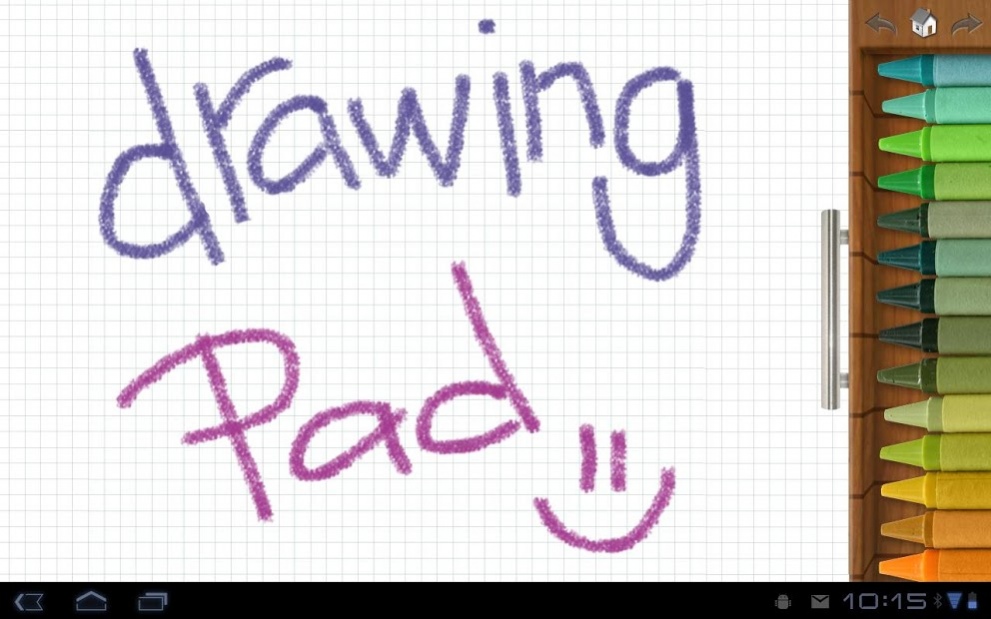Drawing Pad
Paid Version
Publisher Description
Cheaper than a box of crayons! Drawing Pad is a mobile art studio! The beautiful user interface puts the fun into creating art!
Create your own art using photo-realistic crayons, markers, paint brushes, colored pencils, stickers, roller pens and more! Save your artwork to your Drawing Pad Album and reload it later to keep working on your masterpiece! Share your work via any app that accepts a picture (like Facebook, Twitter, Flickr, Picasa, ect.)
Contact us for any reason; technical issues, suggestions, sample artwork - please email us at [android-support -at- drawingpadapp.com]
Great for S Pen
★★★★★ AWARDS AND PRESS ★★★★★
Mentioned by Ron on "TWIT All About Android podcast" May 25, 2011
Number 7 on the list "The 10 Best Apps For The Android Tablet" on madeonamobile.com - August 26, 2011
Demonstrated on TV (HSN and QVC on an Android NOOK Color)
About Drawing Pad
Drawing Pad is a paid app for Android published in the Teaching & Training Tools list of apps, part of Education.
The company that develops Drawing Pad is Murtha Design Inc.. The latest version released by its developer is 1.0. This app was rated by 1 users of our site and has an average rating of 4.0.
To install Drawing Pad on your Android device, just click the green Continue To App button above to start the installation process. The app is listed on our website since 2019-06-19 and was downloaded 14 times. We have already checked if the download link is safe, however for your own protection we recommend that you scan the downloaded app with your antivirus. Your antivirus may detect the Drawing Pad as malware as malware if the download link to org.pogi.DrawingPad is broken.
How to install Drawing Pad on your Android device:
- Click on the Continue To App button on our website. This will redirect you to Google Play.
- Once the Drawing Pad is shown in the Google Play listing of your Android device, you can start its download and installation. Tap on the Install button located below the search bar and to the right of the app icon.
- A pop-up window with the permissions required by Drawing Pad will be shown. Click on Accept to continue the process.
- Drawing Pad will be downloaded onto your device, displaying a progress. Once the download completes, the installation will start and you'll get a notification after the installation is finished.